What are Similar Apps and How Do They Work?
The concept of Similar App should not be unfamiliar to anyone, because it is a feature that only shows in the Google Play Store and suggests “related” applications. For example, when a user searches for the keyword “Facebook” in the Google Play Store, and then taps into any of the displayed apps, a list will appear on the right side of the app’s details screen, which includes: “Similar content “, “Other Facebook products”.
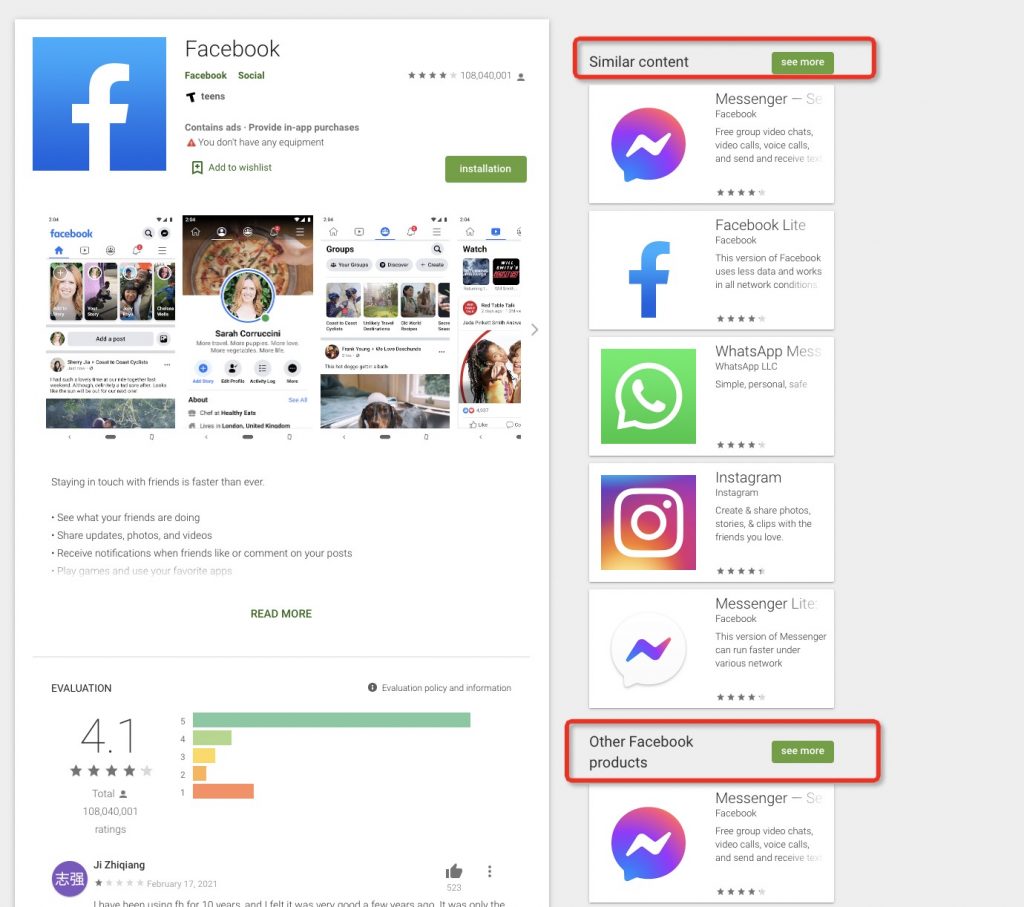
The applications shown in this section are usually applications that belong to the same category as the one the user clicked on or products from the same company as that search application. So, do you know anything about its recommendation mechanism? And, how can we use this mechanism to increase exposure?
1. Factors affecting app recommendations
We are not sure if these factors will have any effect on the applications listed in similar applications 100% of the time, but they can still be used as a reference.
- Downloads: The Google Play Store usually lists apps with similar download ranges in the “Similar content” card.
- Natural language recognition: metadata optimization (e.g. title, description, short description, keywords in user reviews, etc.).
- App icons
- User preference tracking
2. How are similar apps recommended?
Apart from the more subjective and uncontrollable factors like the number of downloads, let’s do the analysis from inside the remaining three factors.
2.1 Keywords
Metadata optimization includes title, description, short description, keywords in user reviews, etc. Obviously, keywords are the most important part of the “natural language recognition” influencing factor. Keywords cover the entire application title, application description, and keywords in user comments, etc.
For example, when a user searches for “Facebook”, the app that appears in “Similar content” recommendations has the word “Facebook” in the app title or app description. Such apps will be recommended in similar apps.
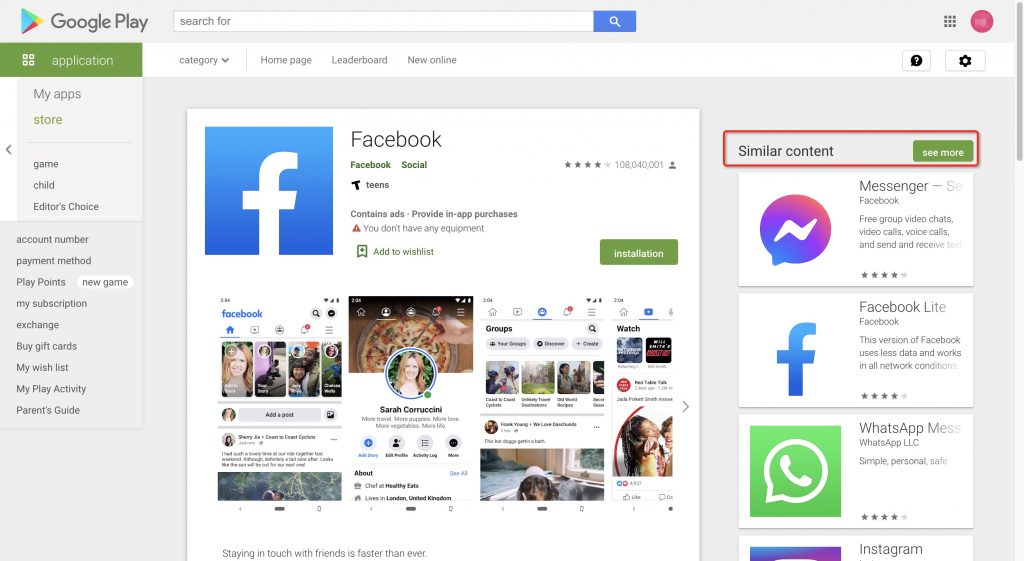
2.2 Application Categories
For example, when a user searches for “Facebook”, Google Play determines that the user is searching for social apps, so in the “Similar content” recommendations, it will also recommend apps such as WhatsApp and Instagram which are also social apps.
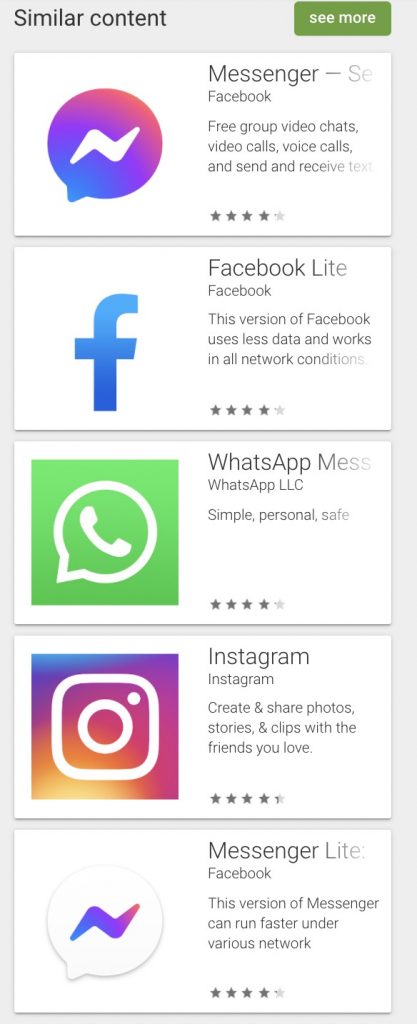
2.3 Application Icons
This includes the app icon, the shape, color and style of the icon in the app description and screenshots.
When the app icon is similar, or the screenshot or video used in the app description is similar, it will be judged as similar app by Google Play Store, then when searching one of the apps, the app with similar icon will appear in the recommendation of “Similar content“.
2.4 User Preference Tracking
Nowadays, in the era of big data, unless you choose “No tracking” when you use the Internet, all your usage behavior will be sent to the data backend for analysis and tracking of your preferences. When you search for any application, the platform will analyze your preferences based on your past behavior and then make recommendations for you.
3. How to use Similar Apps in aso optimization to increase app downloads?
As mentioned above, it is very difficult to manipulate the three factors: downloads, user preferences and app icons, so if you want to use “Similar Apps” in ASO to increase the exposure of your app to achieve the purpose of increasing downloads and user growth, you can only do something from the perspective of metadata optimization.
As mentioned above, “keywords” cover almost all options of metadata. Do keyword optimization, and use them in the app title, description, short description, and bring in keywords when leading users to comment.
There are many ASO tools on the market nowadays, enough to dazzle people. When we have a clear goal of keyword optimization, then I recommend you to use a simple but ASO Keyword focused tool – ASOTools.
Using this tool you can get:
- Discover high potential keywords and long tail keywords
- Insight into the keyword strategies of top apps and competitors
- Get new keyword tips for your app through auto-suggestions
- Engage a global audience
- Regularly Keyword Search Reports
There are two core features in this tool’s page presentation, but they are enough to solve 80% of your questions about Keyword optimization.
- Matched Keyword
- Suggested Keyword
It is also very easy to use. When you use the “Matched Keyword” function, you enter the keyword “shooting games” in the search box and you will see all the keywords matching ” shooting games” and shows you the number of searches for each keyword, the actual traffic of the keyword, the difficulty, and the number of apps that contain the keyword.
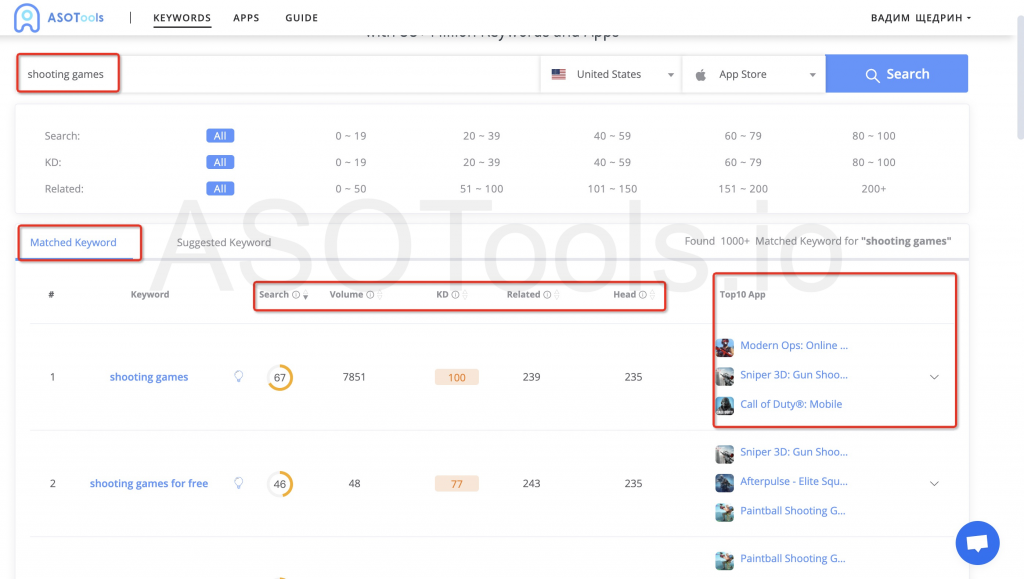
When you use the “Suggested Keyword” feature, you enter the keyword “shooting games” in the search box, and you will see what recommended keywords you can use for ” shooting games”, you can see which recommended keywords can be used for ASO, and also shows the search volume of each keyword, the actual traffic of the keyword, the difficulty, and the number of apps containing the keyword.
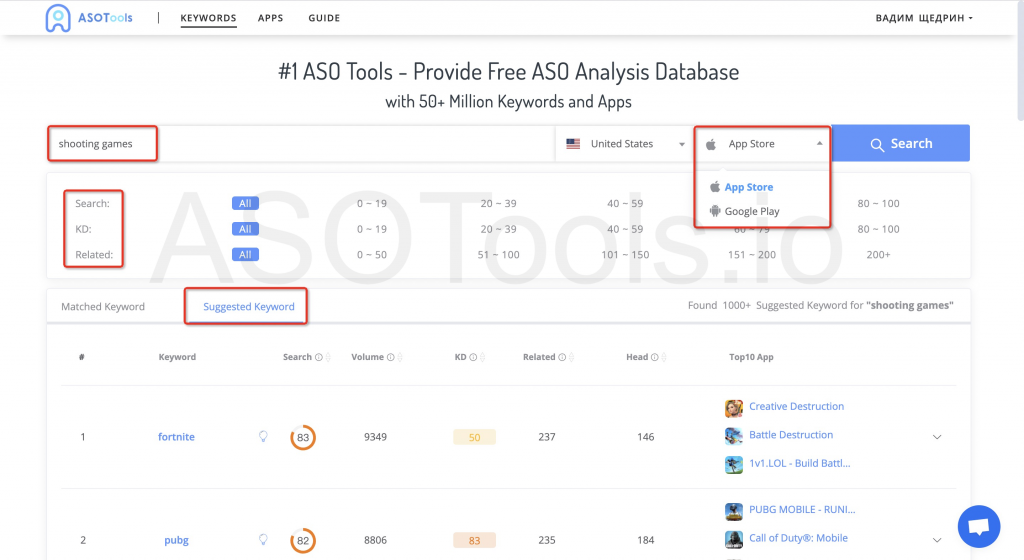
To know more about how to use ASOTools, you can click here: ASOTools User’s Guide.
4. Conclusion
The “Similar content” recommendations in the Google Play Store are only a part of the app store’s traffic and need to be optimized constantly, no keyword can be used once and for all. As you know, ASO is not only about search, but also about getting more and more visibility, visits and downloads in the app’s recommendations (e.g. in the “similar content” section).
With ASOTools’ features, you can track and monitor your application and keyword optimization, whether for your own application or for your competitors.





