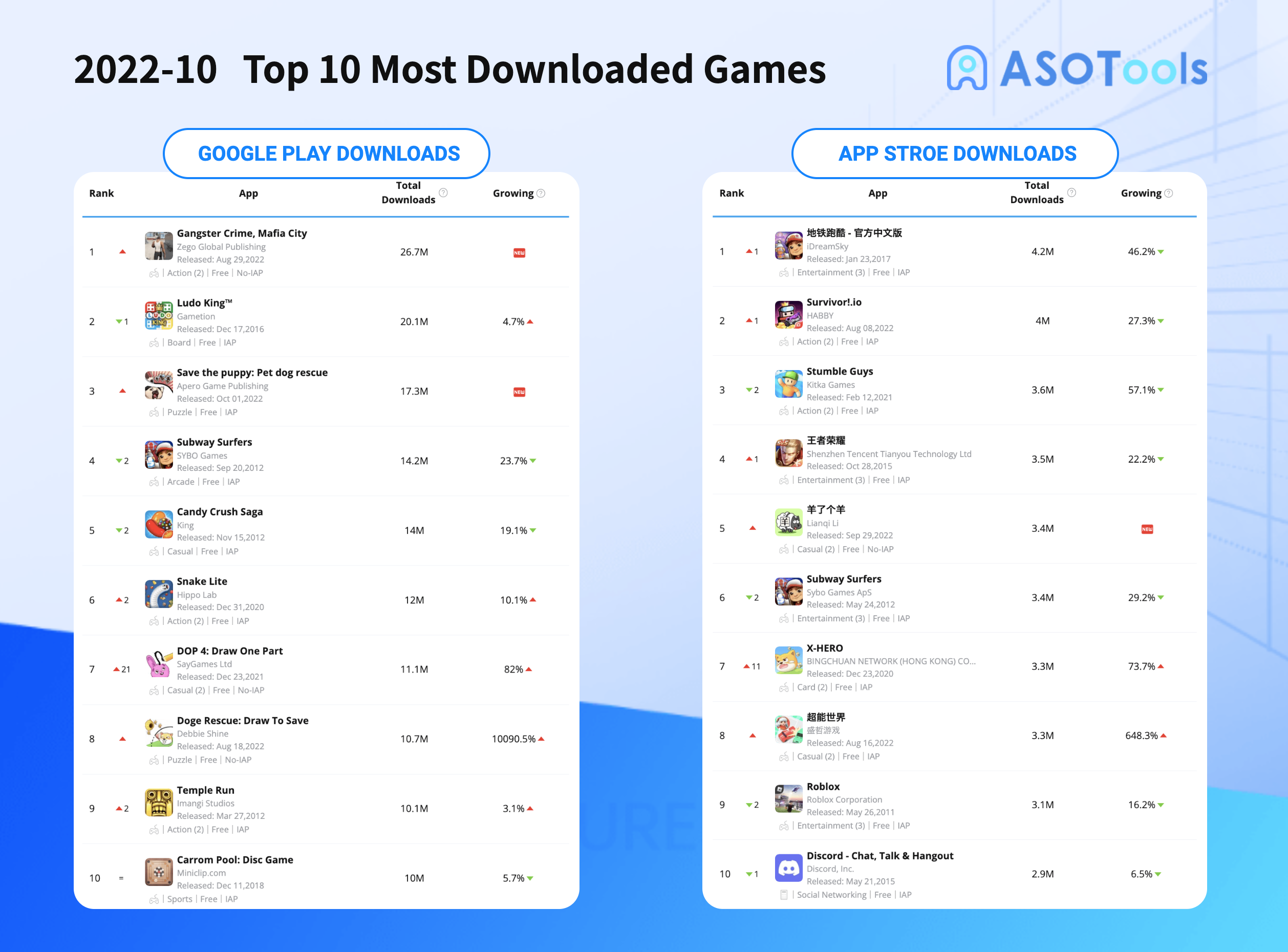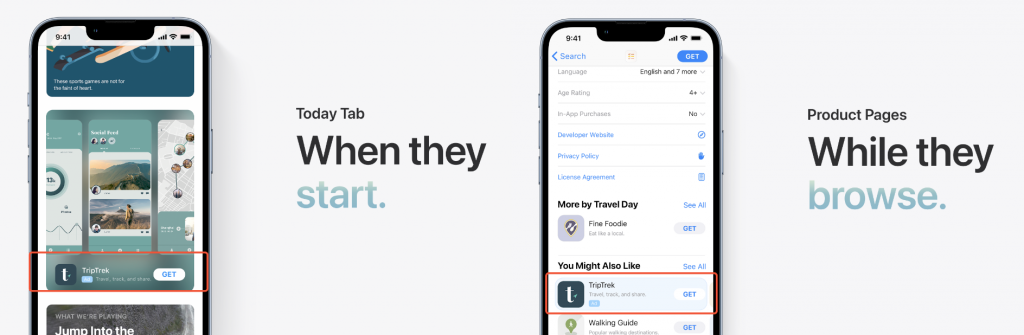Unlocking the Potential of AppData
Introduction to AppData and its importance
The AppData folder is a crucial component of any mobile application.It serves as a repository for important information, including user preferences, login credentials, cached data, and more.

Understanding the AppData folder
To fully grasp the concept of AppData , it is essential to understand the purpose and location of the AppData folder.On both Android and iOS devices, each application has its own designated folder where it stores relevant data.
On Android devices, the AppData folder is typically located within the internal storage.You can access it by navigating to the "Android" folder and then selecting the "Data" subfolder.On iOS devices, the AppData is stored within the application's sandbox, which is a self-contained environment that ensures data security and separation between different applications.
How to delete data from an app
Deleting data from an app is a straightforward process, and it can be done directly from your device's settings.
To delete data from an app on an Android device, follow these steps:
- Open the "Settings" app on your Android device.
- Navigate to "Apps" or "Applications Manager," depending on your device.
- Locate the app from which you want to delete data and tap on it.
- Select the "Storage" or "Storage Usage" option.
- Tap on the "Clear Data" button to delete the app's data.
On iOS devices, the process is slightly different:
- Go to the "Settings" app on your iOS device.
- Scroll down and tap on the app you wish to delete data from.
- Select the "Offload App" option. This will remove the app but keep its documents and data.
- If you want to completely delete the app and its associated data, tap on "Delete App."
Exploring the different types of data stored in the AppData folder
The AppData folder contains various types of data that play a crucial role in the functioning of an application. Let's explore some of the key types of data you can find in the AppData folder:
- User Preferences: This includes personalized settings and configurations that enhance the user experience.It can include options like theme selection, language preferences, and notification settings.
- Cached Data: Many apps store cached data to improve performance and reduce load times.Cached data can include images, videos, and other temporary files that help the app load content faster.
- Login Credentials:When you log in to an app, your login credentials are typically stored in the AppData folder. This allows you to stay logged in and access your account without having to enter your credentials every time.
- User-Generated Content: Applications that involve user-generated content, such as social media platforms or note-taking apps, store that data in the AppData folder.This ensures that your content is saved and accessible within the app.
- App-specific Data: Each application has its own unique data requirements.This can include data related to in-app purchases, game progress, chat history, and more. The AppData folder stores all this information for seamless app usage.
Understanding the different types of data stored in the AppData folder can help you make informed decisions about managing your AppData effectively.
AppData security and privacy concerns
While AppData is essential for a smooth user experience, it also raises security and privacy concerns.The AppData folder contains sensitive information, such as login credentials and personal preferences.This makes it a prime target for hackers and malicious actors.
To protect your AppData, it is crucial to take certain precautions.Firstly, ensure that your device is secured with a strong passcode or biometric authentication.
Additionally, regularly updating your apps and operating system is essential.
Lastly, be cautious when granting app permissions. Only allow apps to access the necessary data and functionalities required for their intended purpose. Review and manage app permissions regularly to minimize the risk of data breaches.