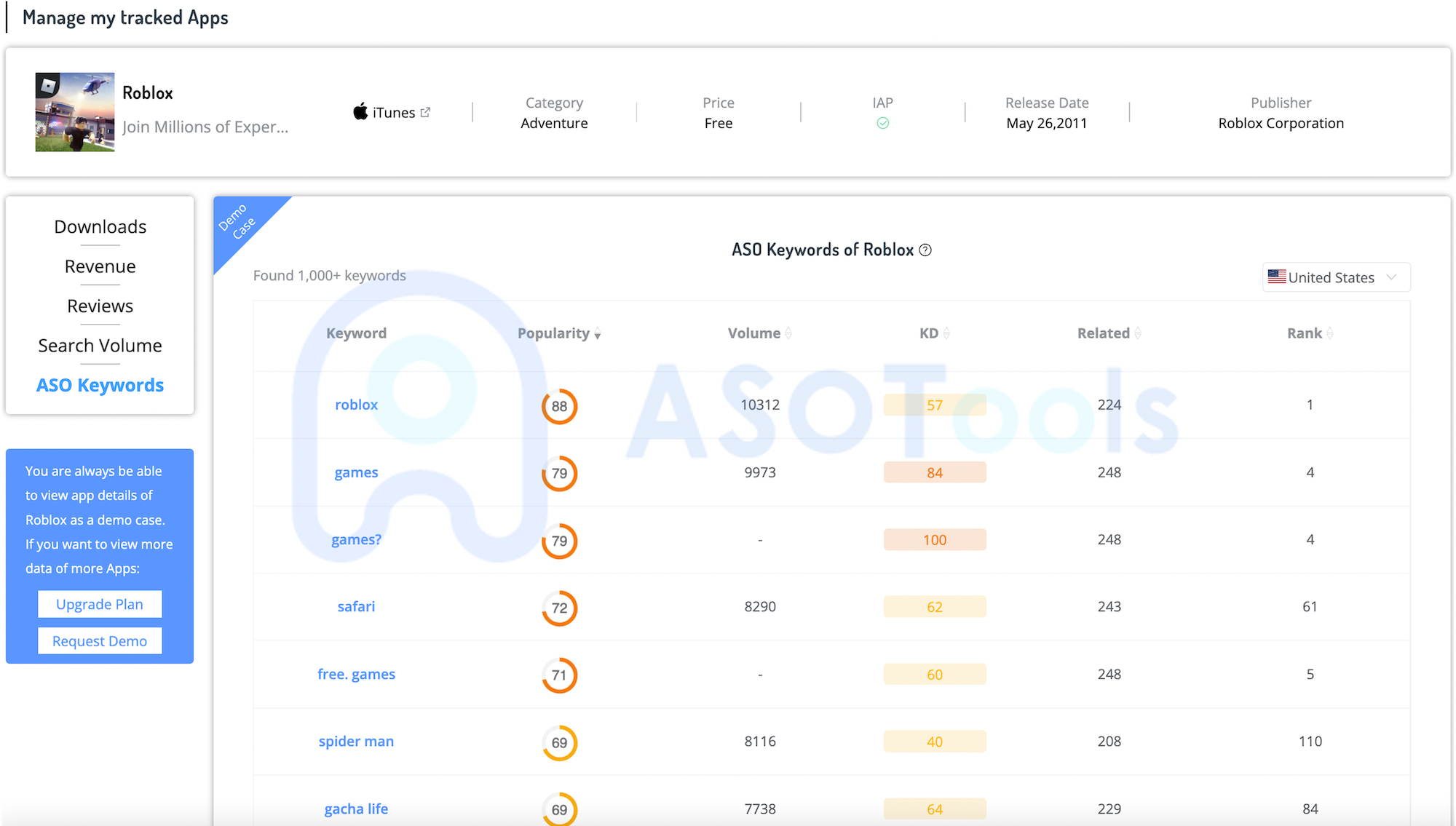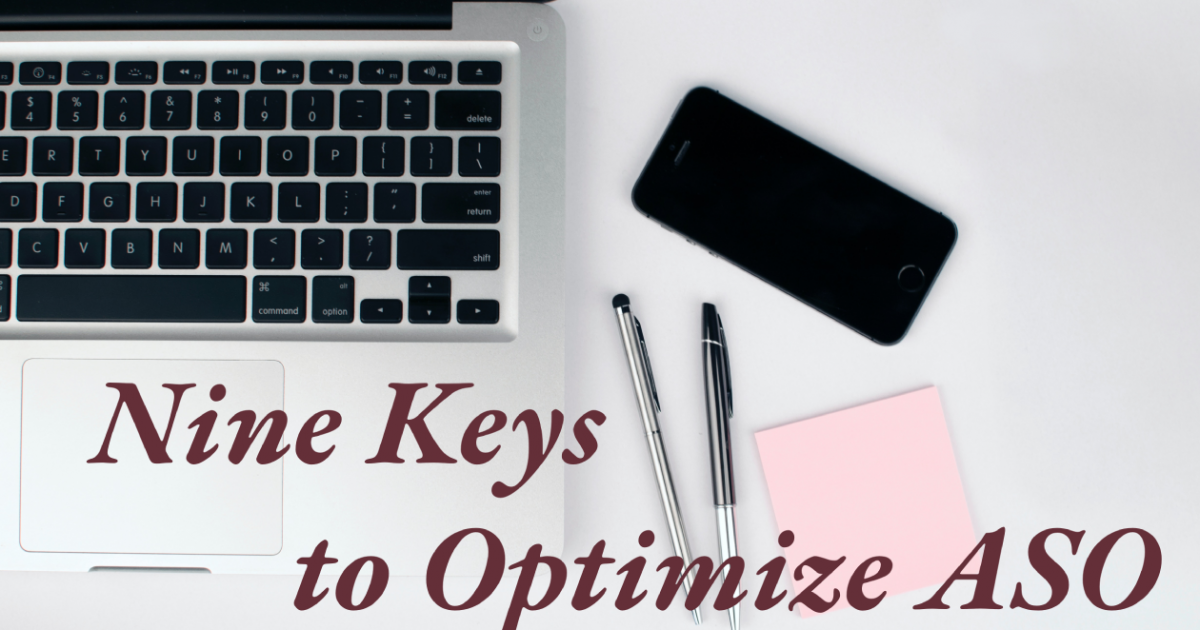Top 5 Gaming Tools for Mobile Development in 2022

The mobile game industry has grown by leaps and bounds over the past few years. A slew of new mobile devices and operating systems present a constant challenge to gaming app developers to raise their own bar and create better, faster, and more impressive games every time. While one can find hundreds of very useful gaming tools for mobile to building an application, we bring you this nanny-level list covering the most helpful resources.
Contents
✎ Game engines and frameworks◎ What is a game engine?
◎ Tool list
╸ 2D
╸ 3D
✎ Easy-to-use game making tools
◎ What is a game making tool?
◎ Tool list
✎ What's next for a new gaming app?
◎ Submit it to App Store or Google Play
◎ Create your product page
╸ What does ASO do?
╸ ASO: make to your app seen by more people
Game engines and frameworks
◎ What is a game engine?
According to Wiki, a game engine is "a software framework primarily designed for the development of video games, and generally includes relevant libraries and support programs. The 'engine' terminology is similar to the term 'software engine' used in the software industry...typically offering a suite of tools and features for developing games".
It refers to the core components of some pre-written editable computer game systems or some interactive real-time graphics applications. These systems provide game designers with various tools needed to write games, and their purpose is to allow game designers to program games easily and quickly without starting from scratch.
◎ Tool list
Below are the most popular gaming tools for mobile (mobile game engines) that we collect for you in 2022, divided into 2D engines and 3D engines.
╸ 2D
1. Box2D
Description: Box2D is an open-source 2D physics game simulator engine, made by Erin Catto. It's written in C++ and published under MIT license. It is not a computer programming language, and you don't need to learn from variables, data types, and a lot of basic knowledge that makes you feel headache; it is not a game programming software, and it doesn't require complicated installation and configuration. It's just a gaming tools for mobile and desktop.
Platform: Android, iOS, Blackberry 10, Nintendo DS, Wii. Actually it can be used on any system with an availbel C++ compiler.
Feature: Constrained rigid body simulation.
Application: Some famous game engine such as Unity, GameMaker, Solar2D, etc, use Box2D for physics simulations.
Game made with Box2D:
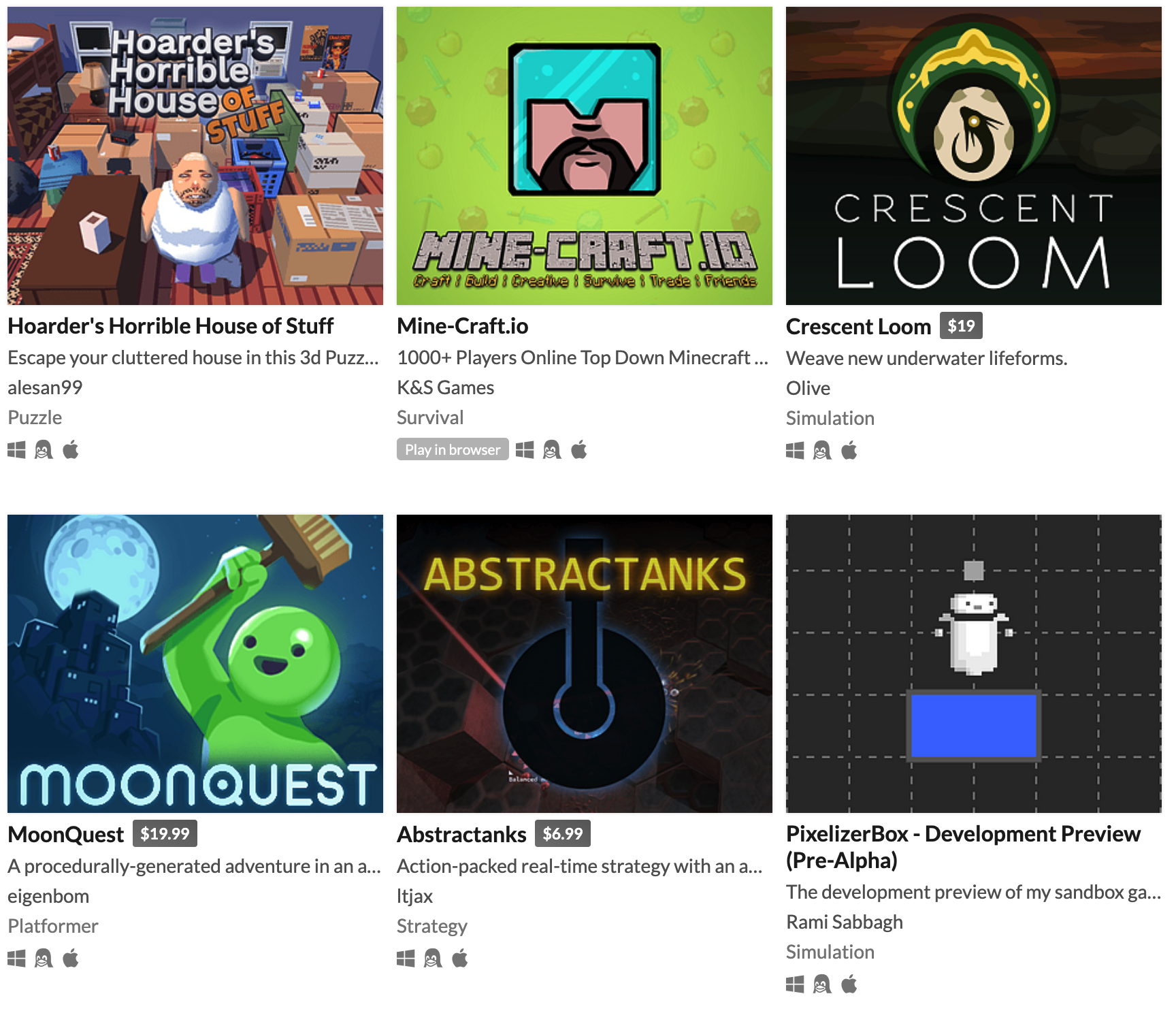
Website: It's hosted on Github at https://github.com/erincatto
Documentation: https://box2d.org/documentation/
Price: Free.
2. Cocos2d-x
Description: Cocos2d-x is a mature open source 2D/3D cross-platform game development framework that supports 2D and 3D game creation, made by Chukong Technologies. It is based on cocos2d-iphone, but instead of using Objective-C, it uses C++.
Platform: iOS, Android, macOS, Windows and Linux.
Feature: Screen management.
Application: Cocos.com even has a "store" section on its website, listing all games made by their engines, from this we can see how widely it is used by developers.
Website: https://www.cocos.com
Documentation: https://www.cocos.com/en/docs
Price: Free.
3. Solar2D
Description: Solar2D, merging Corona SDK, is a Lua based game engine with focus on ease of iterations and usage, now maintained by Vlad Shcherban.
Platform: iOS, Android, Kindle, Windows, Linux, macOS, Apple TV, Fire TV and Android TV.
Feature: Lua-based. Offer plugins for all needs.
Application: Forever Lost, Designer City, Zip Zap, etc.
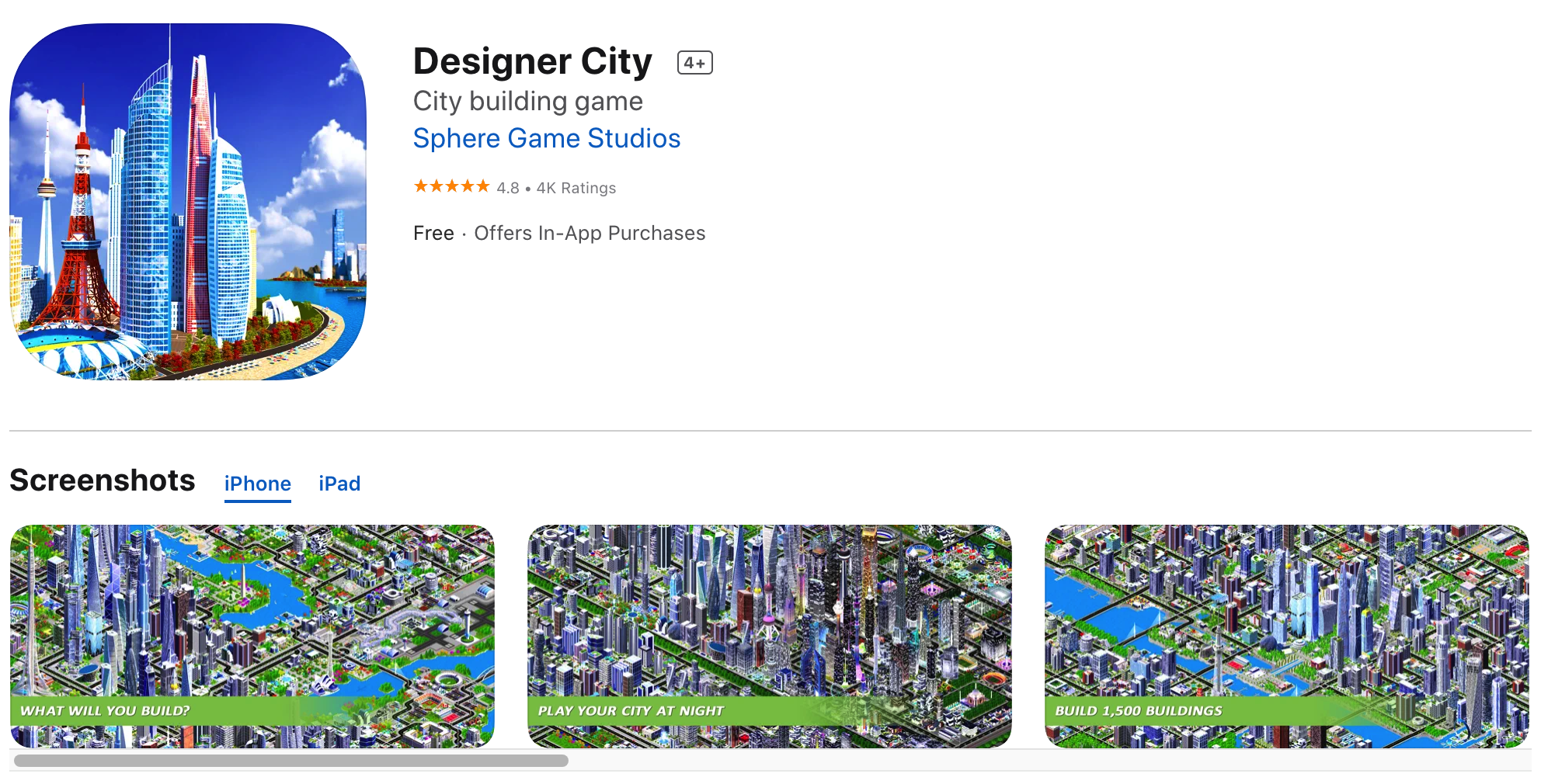
Designer City on ASOTools:
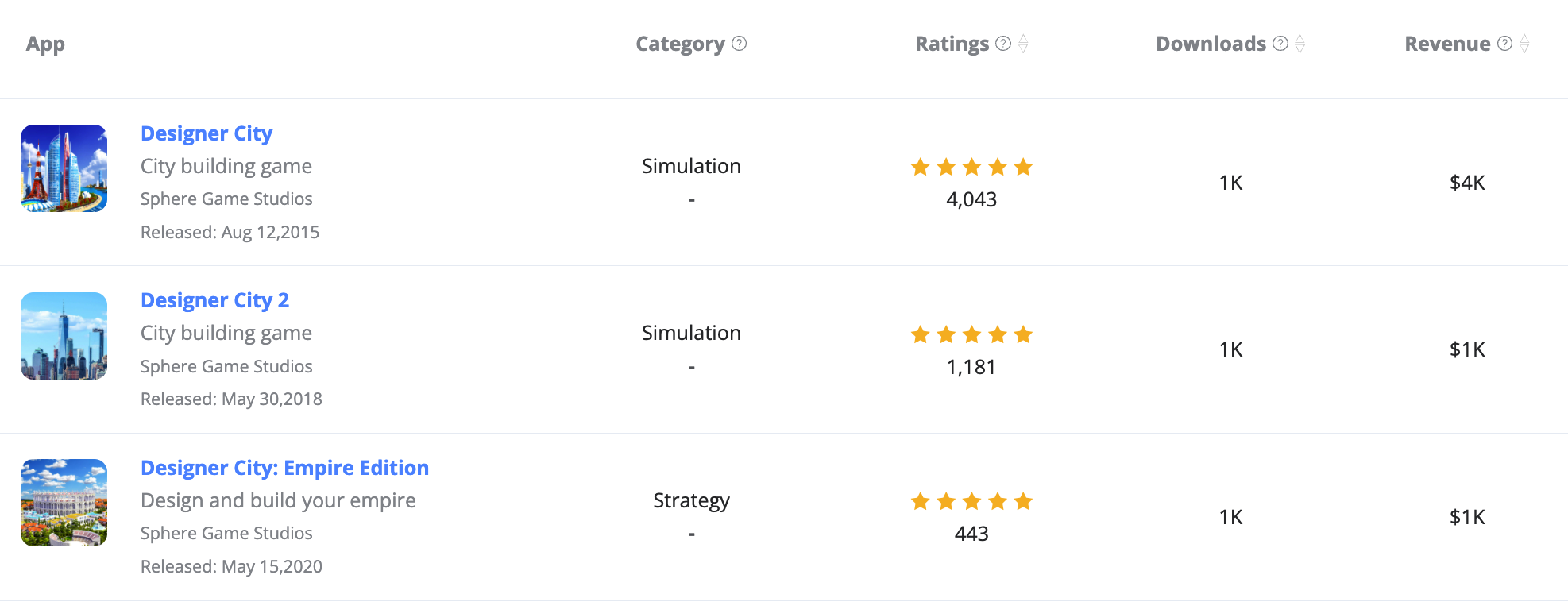
Website: https://solar2d.com/
Documentation: https://docs.coronalabs.com/
Price: Free.
4. SpriteKit
Description: SpriteKit is one of gaming tools for mobile released by Apple in 2013 and widely regarded as the best option for developing Apple-based games.
Platform: iOS, macOS, tvOS, and watchOS.
Feature: Simple and powerful to create high-performance, battery-efficient 2D games.
Application: Squashy Bug, Trestle, Rapid Cube, etc.
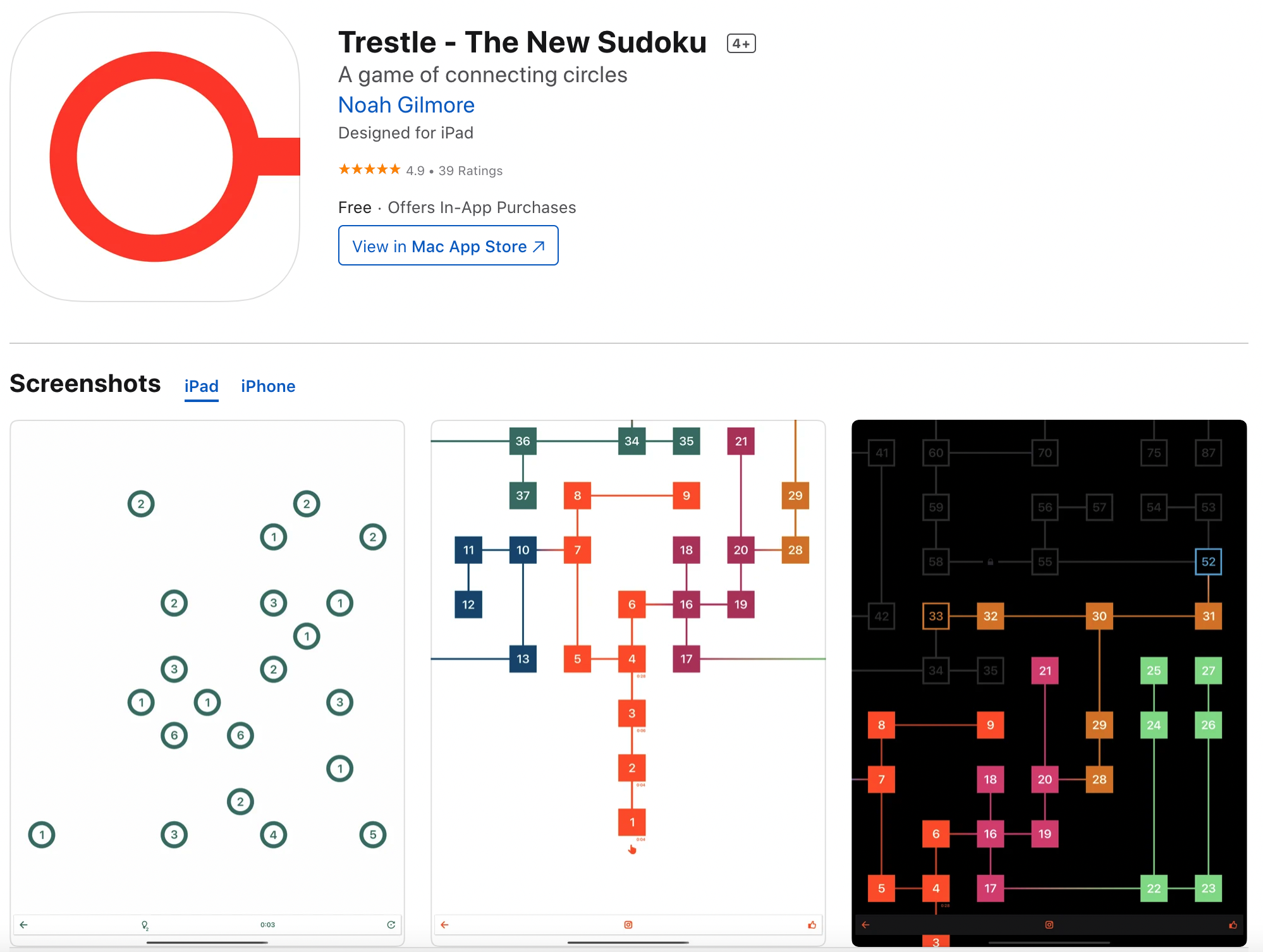
Trestle on ASOTools:
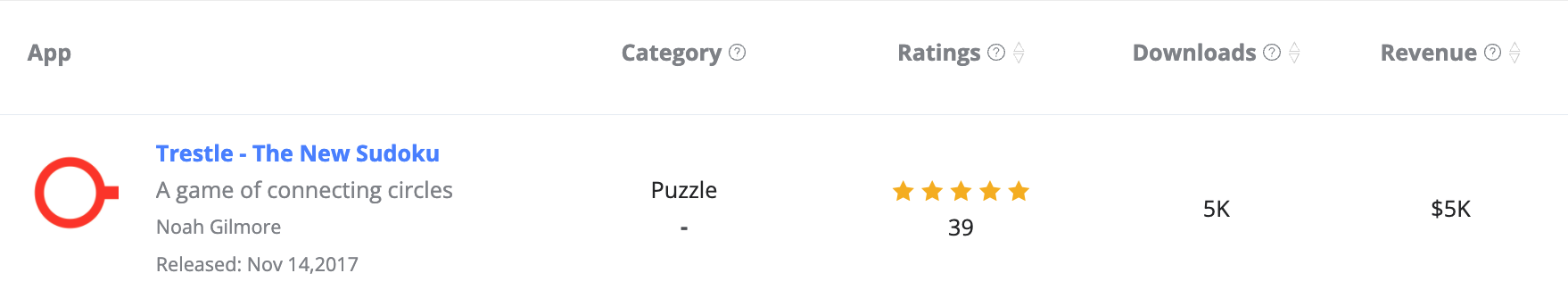
Website: https://developer.apple.com/spritekit/
Documentation: https://developer.apple.com/documentation/spritekit/
Price: Free.
5. GameMaker
Description: GameMaker (originally Animo and later Game Maker until 2011) is a series of cross-platform game engines created by Mark Overmars in 1999 and developed by YoYo Games since 2007. The latest iteration is GameMaker Studio 2, released in 2017.
Platform: Windows, macOS, Ubuntu, HTML5, Android, iOS, Amazon Fire TV, Android TV, Raspberry Pi, Microsoft UWP, PlayStation 4, PlayStation 5, Nintendo Switch, Xbox One, and Xbox Series X|S.
Feature: Friendly to novice users. The "Drag and Drop (DND)" allows developers to perform common tasks without writing codes. And GML (GameMaker Langauge), the unique scripting language used on GameMaker, is easier to learn than many other langages on earth.
Application: CRASHLANDS, SUDOKU SCRAMBLE, SUPER CRATE BOX, etc.
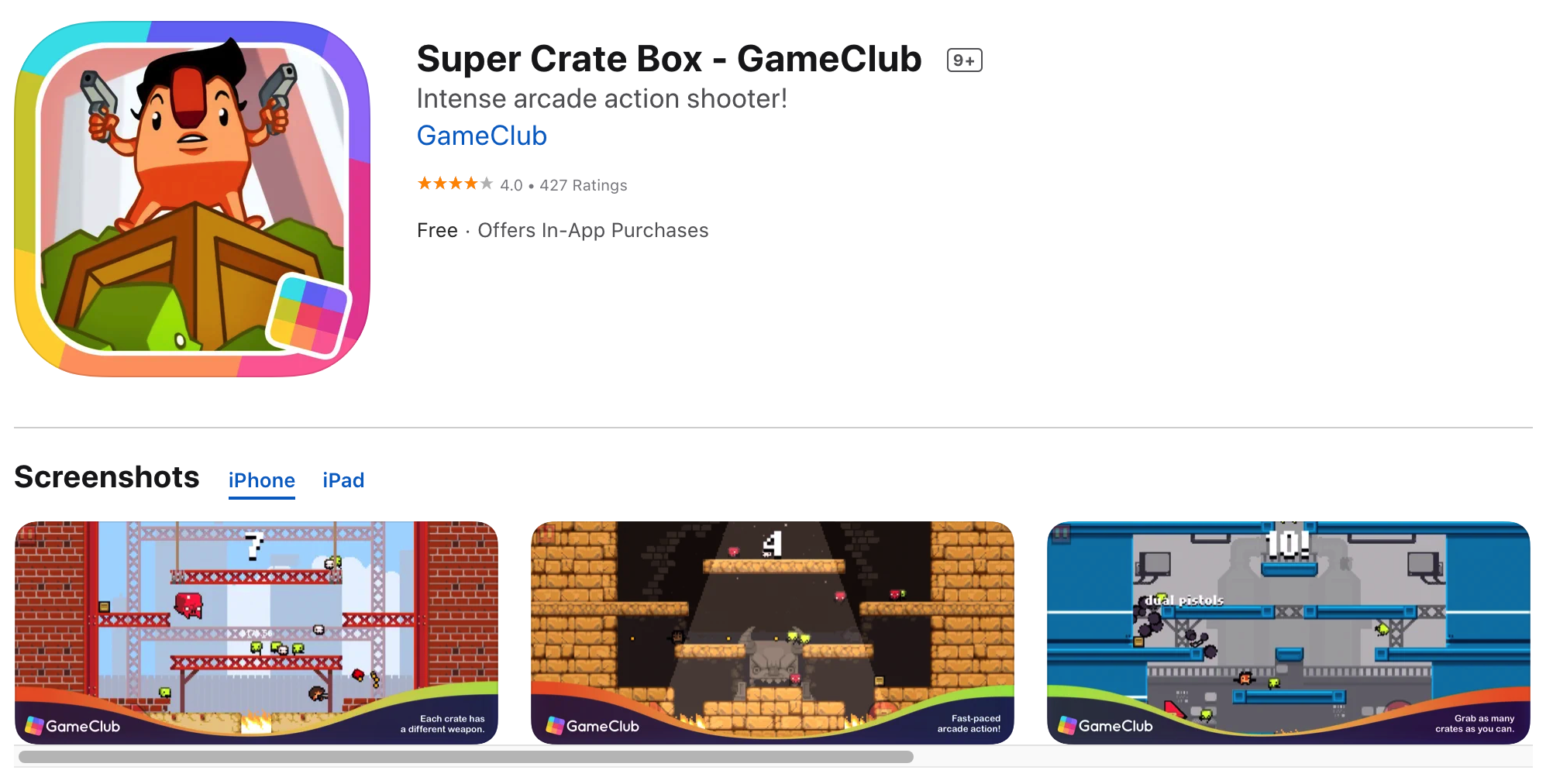
Super Create Box on ASOTools:
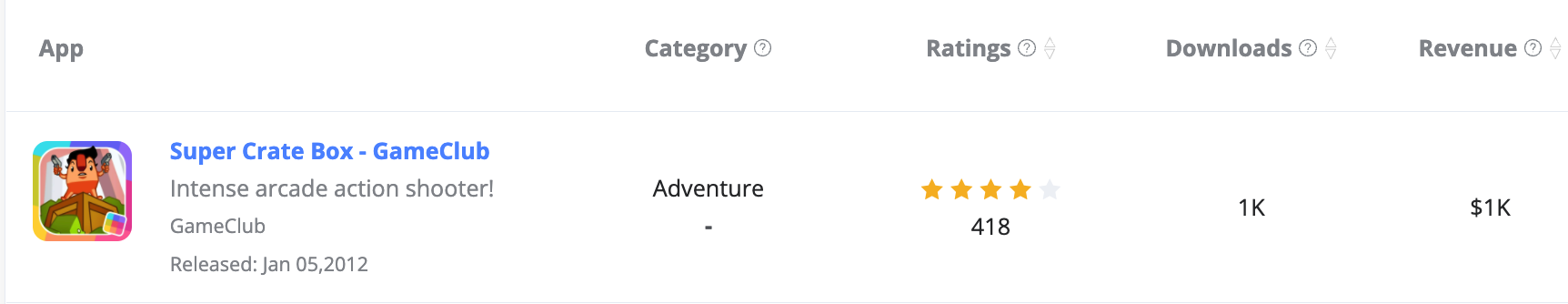
Website: https://www.yoyogames.com/en/gamemaker
Documentation: https://developer.apple.com/documentation/spritekit/
Price: Freemium.
╸ 3D
1. Unity 3D
Description: Unity is a most widely used real-time development platform, developed by Unity Technologies. It providies powerful and easy-to-use tools for developers in a wide range of fields such as games, automobiles, construction engineering, film and animation, etc. to create, operate and realize 3D, 2D VR and AR visualization experience.
Platform: iOS, Android, Android TV, tvOS, Windows, Mac, Linux, WebGL, PlayStation (PS4, PS5), Xbox (Xbox One, Xbox Series X/S, Nintendo Switch, Stadia, Oculus, PlayStation VR, Google's ARCore, Apple's ARKit, Windows Mixed Reality (HoloLens), Magic Leap, etc.
Feature: Easy workflow, allowing developers to rapidly assemble scenes in an intuitive editor workspace.
Application: Pokémon Go, Call of Duty: Mobile, Among Us, etc.
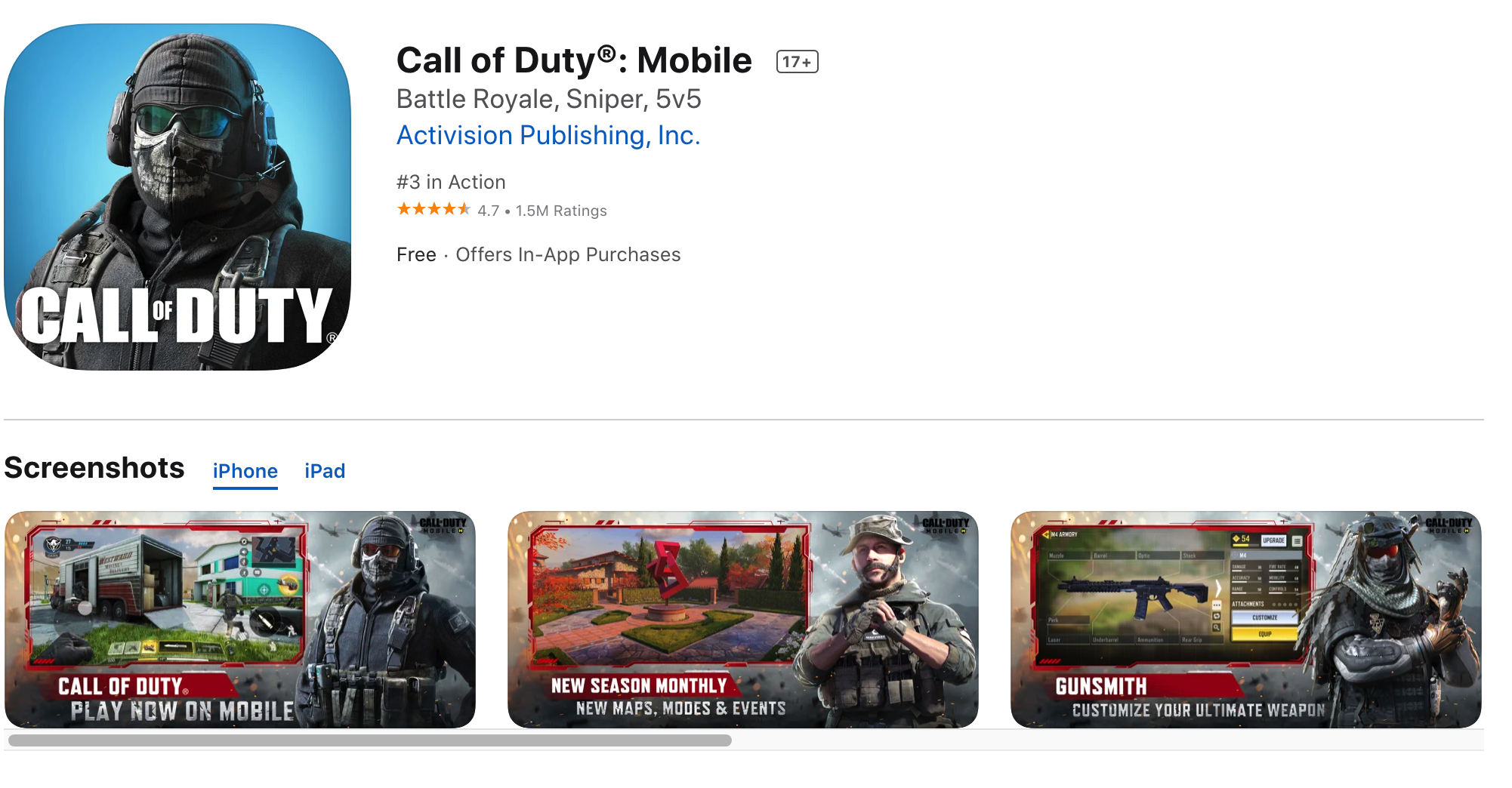
Call of Duty: Mobile on ASOTools:
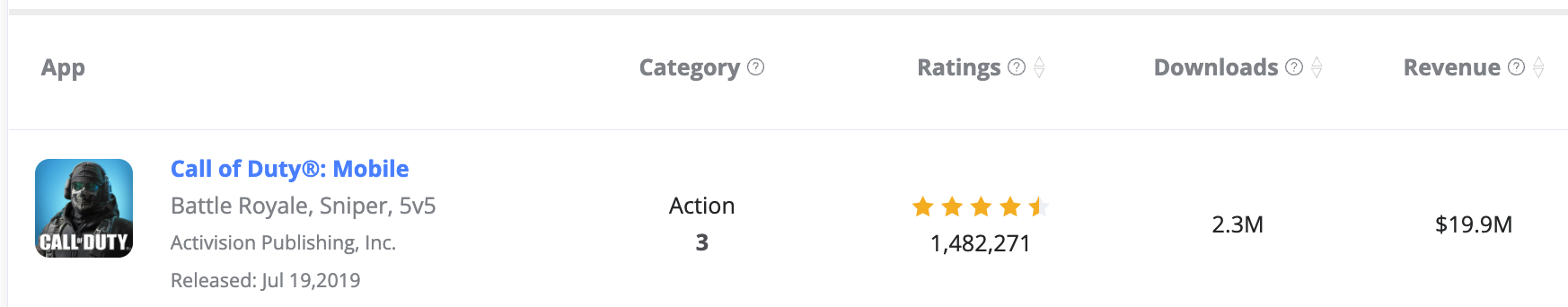
Website: https://unity.com/
Documentation: https://unity.com/learn
Price: Freemium.
2. Unreal Engine
Description: Unreal Engine is the world's most open and advanced real-time 3D creation tool for photoreal visuals and immersive experiences, developed by Epic Games and written in C/C++/objective-C.
Platform: Windows PC, PlayStation 5, PlayStation 4, Xbox Series X, Xbox One, Nintendo Switch, Google Stadia, macOS, iOS, Android, AR, VR, Linux, SteamOS, and HTML5.
Feature: The world’s most open and advanced real-time 3D creation tool.
Application: Hello Neighbor, Dragon Raja, Bright Memory Mobile, etc.
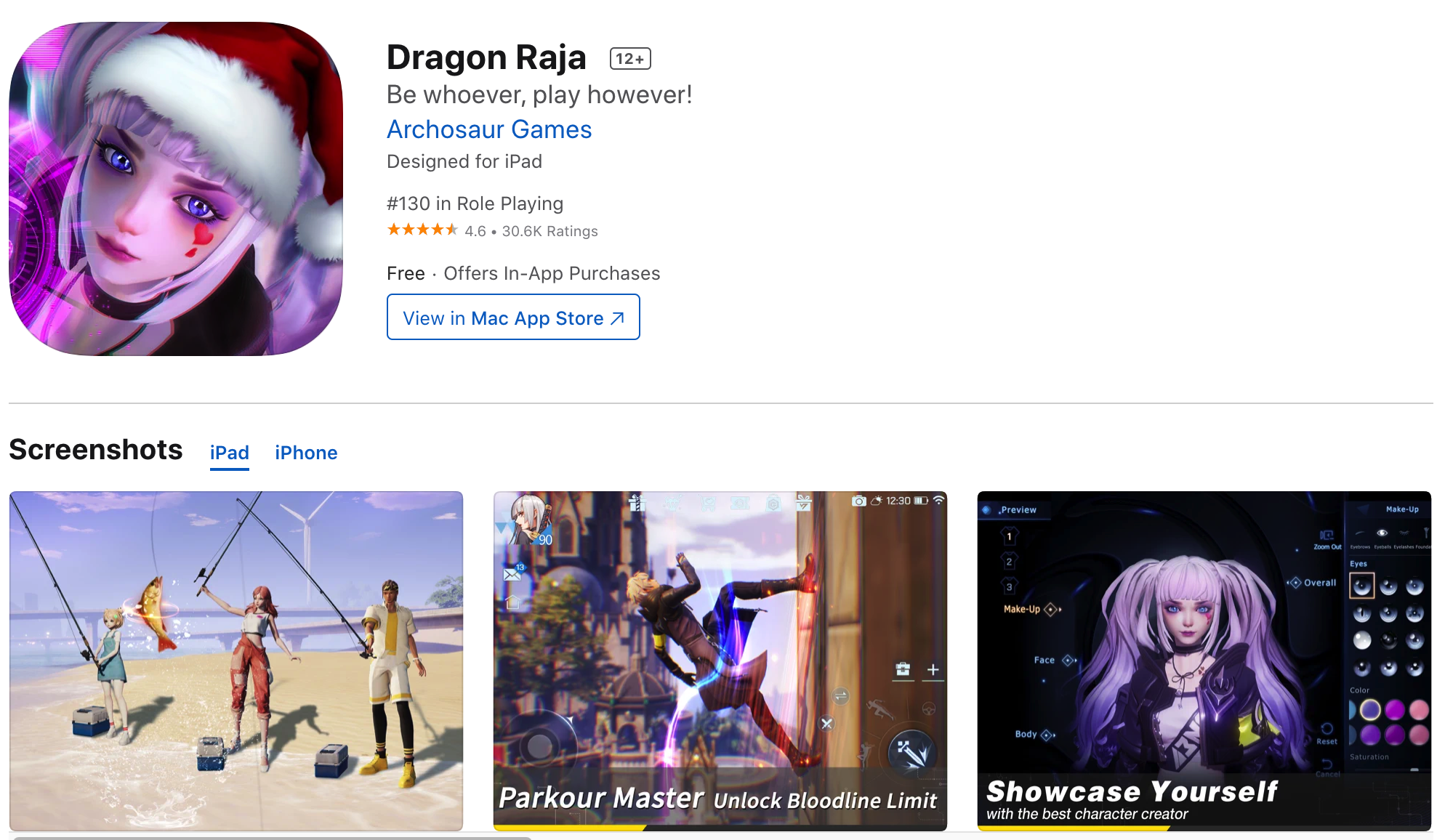
Dragon Raja on ASOTools:
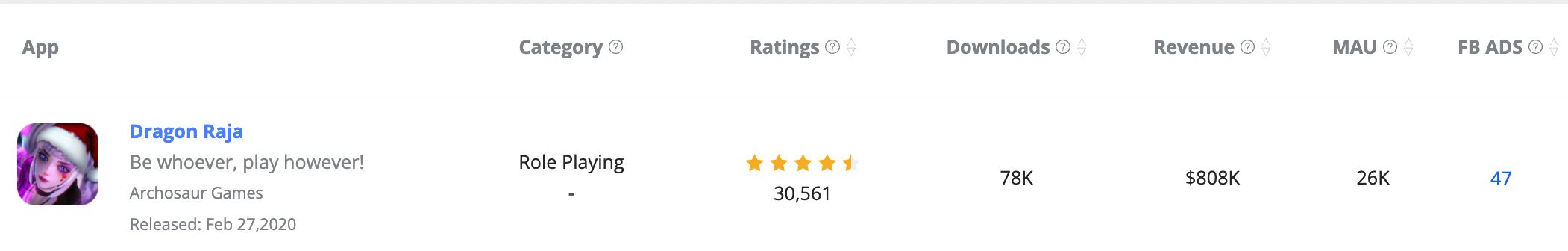
Website: https://www.unrealengine.com/en-US/
Documentation: https://docs.unrealengine.com/4.27/en-US/
Price: This license is free to use; a 5% royalty is due only when you monetize your game or other interactive off-the-shelf product and your gross revenues from that product exceed $1,000,000 USD.
3. Godot
Description: The Godot game engine, started by Juan Linietsky and Ariel Manzur, is one of gaming tools for mobile and desktop that can make 2D and 3D games. By designing games with a node-based architecture, 3D renderer designs can enhance the look of 3D games.
Platform: Windows, Mac OS, Linux, Android, iOS, UWP, and HTML5.
Feature: Almost any variable defined or created on a game entity can be animated.
Application: Super Vili, Moon Cheeser, Captain Holetooth, etc.
Games made with Godot:
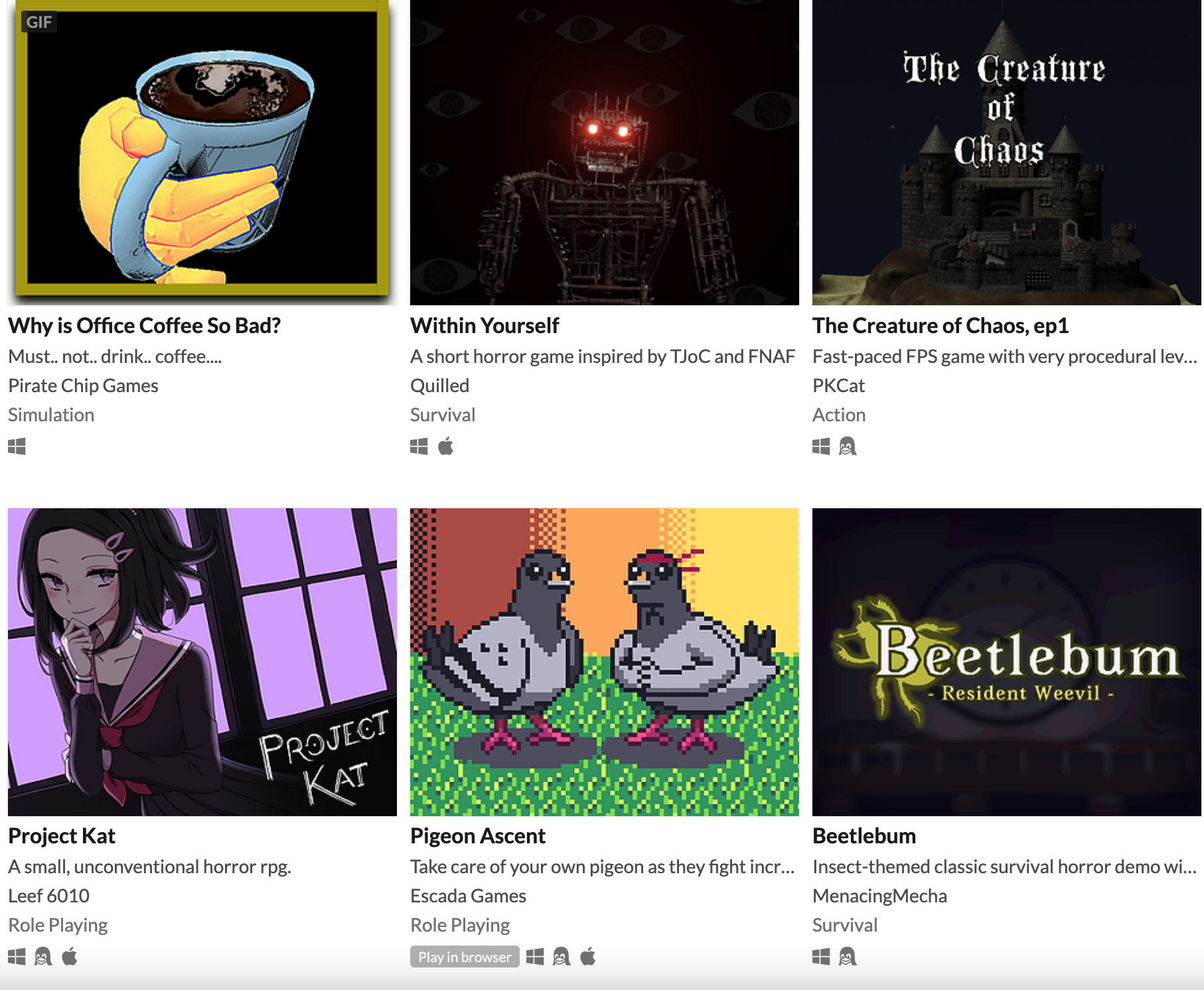
Website: https://godotengine.org/
Documentation: https://docs.godotengine.org/en/stable/
Price: Free.
4. Panda3D
Description: Panda3D is a game engine that includes graphics, audio, I/O, collision detection, and other abilities relevant to the creation of 3D games. Panda3D is free software under the revised BSD license.
Feature: The open-source framewirk for 3D rendering and games.
Application: Whirligig Willies, Obbo's Descent, Hobot's Ascent, etc.
Games made with Panda3D:
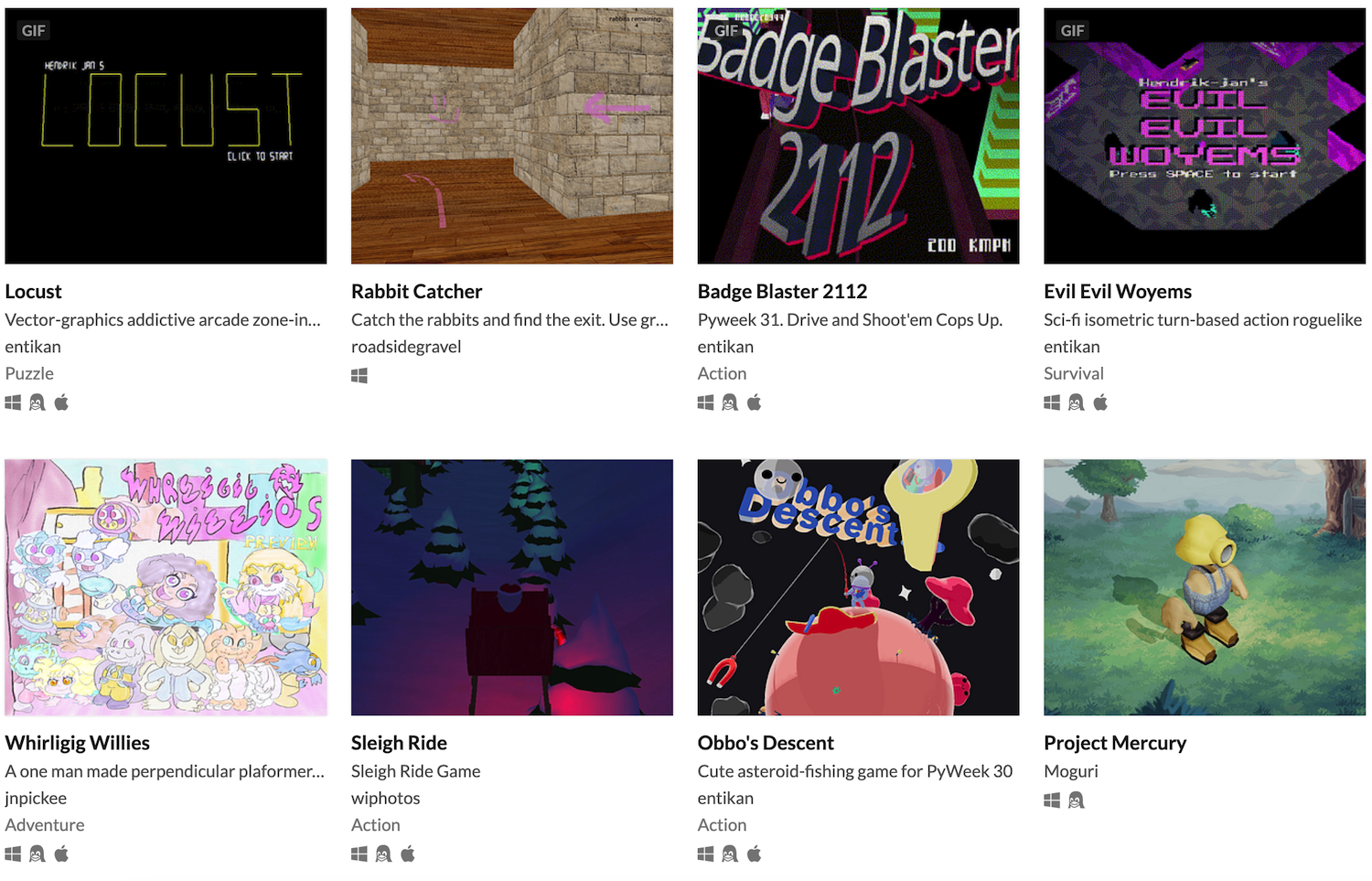
Website: https://www.panda3d.org/
Documentation: https://www.panda3d.org/reference/
Price: Free.
5. Bullet
Description: Bullet is a physics engine which simulates collision detection as well as soft and rigid body dynamics. It has been used in video games and for visual effects in movies.
Feature: Rigid body and soft body simulation with discrete and continuous collision detection Collision.
Application: A Fistful of Dollars, 3DMark, Grand Theft Auto IV, etc.
Games made with Bullet:
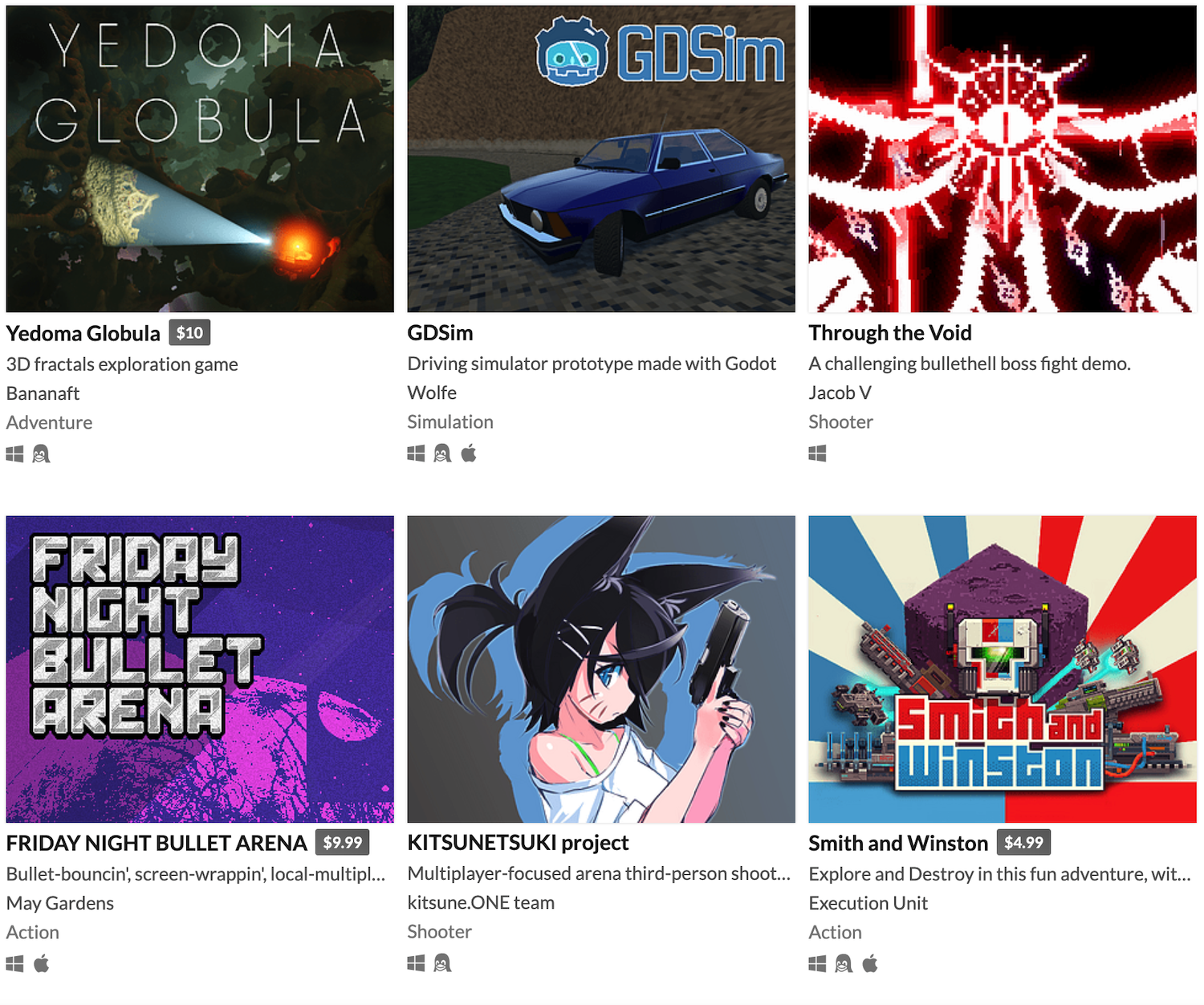
Website: https://pybullet.org/wordpress/
Documentation: https://github.com/bulletphysics/bullet3
Price: Free.
Easy-to-use game making tools
◎ What is a game making tool?
A game making tool is an application that can assist your build a gaming app, which could be a game engine, or a platform that provides (gaming) app templates and requires no codes to be written down.
We sort out some easy-to-use no-code game making/development tools for readers who are eager to start their own games and haven't equipped adequate technical knowledge.
Here's the list of no-code gaming tools for mobile:
◎ Tool list
1. Appy Pie
Desciption: Appy Pie is one of the best no-code web development platforms that allows users with no coding knowledge to build highly functional and professional mobile apps, websites, chatbots, and much more.
Website: https://www.appypie.com/
Pricing: Paid.
Basic - $16/app/month
Gold - $36/app/month
Platinum - $60/app/month
2. Playmaker
Desciption: Playmaker build the game logic by connecting code blocks or graphics with lines that create relationships between different code blocks. You can select a prefabrication action from the list without worrying about syntax.
Playmaker visualization scripts have been used to create some very popular games, such as hollow knight, hearthstone, the first tree, inside, etc. Playmaker is applicable to all unity platforms - PC, console, TV, AR, web and mobile devices. Playmaker makes debugging easy with its powerful real-time error checker and runtime debugging. The editor helps speed up your workflow with simple copy/paste functionality and template support.
PlayMaker in Unity Asset Store: https://assetstore.unity.com/packages/tools/visual-scripting/playmaker-368
Pricing: Paid. $65
3. Construct 3
Desciption: Construct 3 is completely GUI driven, which means everything is drag and drop, which can be exported to dozens of different platforms and formats, and you can adapt to these different options without changing anything in the game. Game logic and variables are implemented using the design functions provided by the application itself. After the game is completed, you can export to HTML5, Android, IOS, windows, MAC, Linux, Xbox one, Microsoft Store, etc.
Website: https://www.construct.net/en
Pricing: Paid. For Individual: $19.99 USD per month
For Startup License: $149.99 USDper seat annually
For Business License: $399 USDper seat annually
For Gambling License: Need Contact
For Educational Organisation: $8.99 USDper seat monthly
4. RPG Maker MZ
Desciption: RPG maker MZ is an excellent free game maker for those who want to create games without learning any programming. Use the map editor, character builder, and database to create any RPG you imagine.
If you want to merge custom code, you can use plug-ins - but you can use RPG maker MZ's native code free event system to implement most of the logic.
Website: https://www.rpgmakerweb.com/
Pricing: Paid. Offer free trials.
5. GoodBarber
Desciption: Goodbarber is an application builder, a codeless development platform developed in France. It allows users without any programming skills to build native IOS/Android mobile applications and PWA (progressive web app) applications, as well as publish mobile applications on Google Play store and App Store (Apple).
Website: https://www.goodbarber.com/
Pricing: Paid.
For content: starting from $25/month
For eCommerce: starting from $35/month
For Reseller: starting from $200/month
What's next after a gaming app?
◎ Submit it to App Store or Google Play
After you complete and package your app with gaming tools for mobile, do read the official documentations before you submit them to App Stpre or Google Play, make sure you follow every regulations.
Here are the official links for submitting your App.
-- Submit your App to App Store
-- Submit your App to Google Play
Here are the official guidelines.
-- App Store Review Guidelines
-- Google Play Review Guidelines
◎ Create your product page
After submitting your App, it's time to edit the product page, noting that every element on your product page has the power to drive downloads of your app.
The core points for a product page:
| On App Store | On Google Play |
|---|---|
|
-- App name -- Icon -- Subtitle -- App previews -- Screenshots -- Description -- Keywords -- In-app purchases -- What’s New -- Ratings and reviews -- Categories -- Localization |
-- App name -- Icon -- Screenshots -- Short description -- Long description -- Package Name -- Category and tags -- Ratings and reviews -- Downloads and download growth -- Android Vitals -- Updates -- External chains |
ASO is a cost-efficient way to drive your app downloads based on your product page.
╸ What does ASO do?
ASO (App Store Optimization) can improve your app’s ranking in the app store and search engine rankings. The goal of it is to use App Store search rules and ranking rules to make your app more likely to be seen and clicked on by more people, thereby increasing downloads.
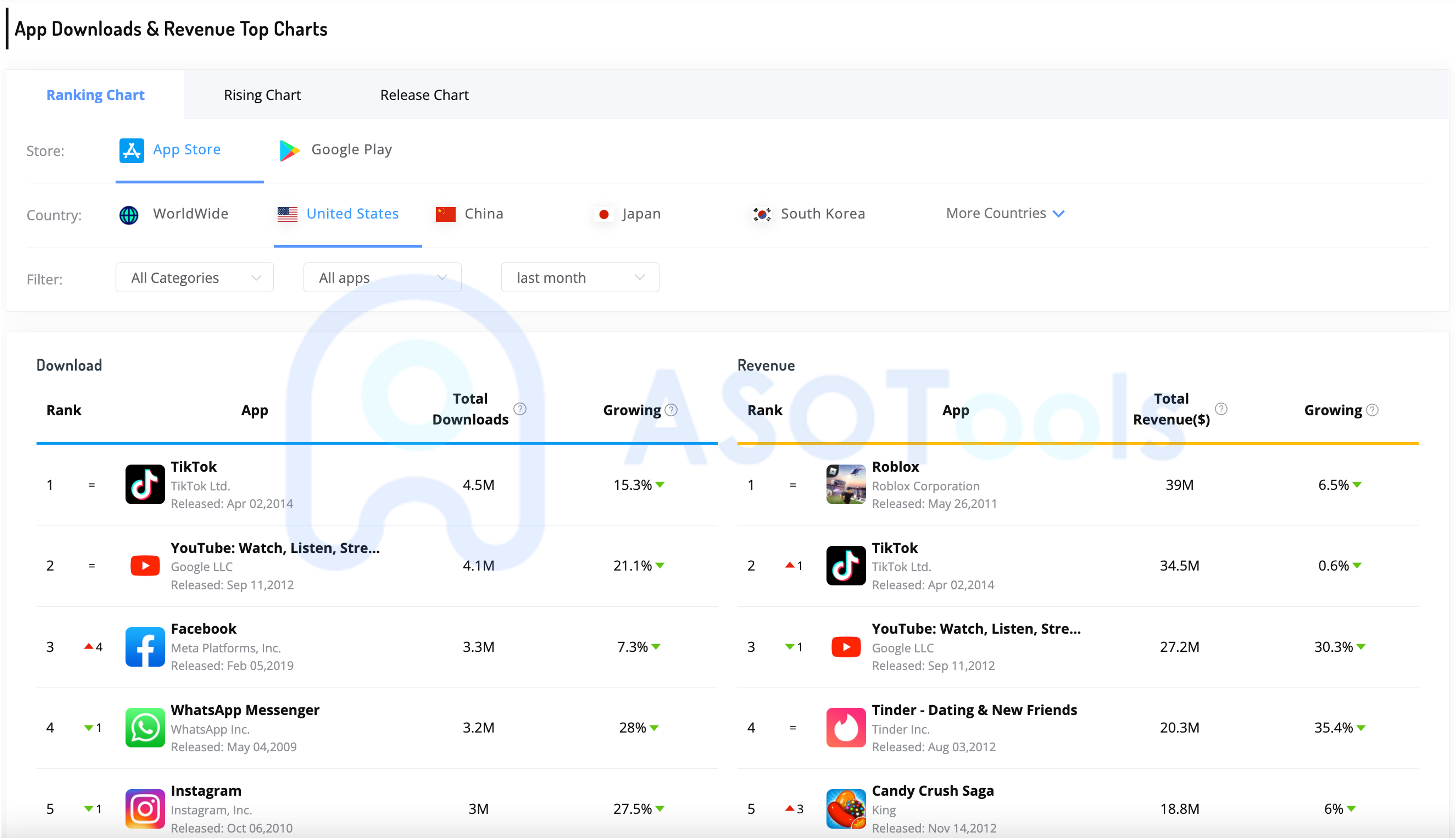
Unlike other user growth methods, you could do ASO by yourself by using ASO tools. It is an important part to improve app ranking and keywords ranking. By optimize the ranking on App Store and Google Play, your app will be more forward and get more exposures.
╸ How to work with ASO?
We have written about this topic in our previous blog, review it at What Is Aso|Nine Keys to Optimize Aso!