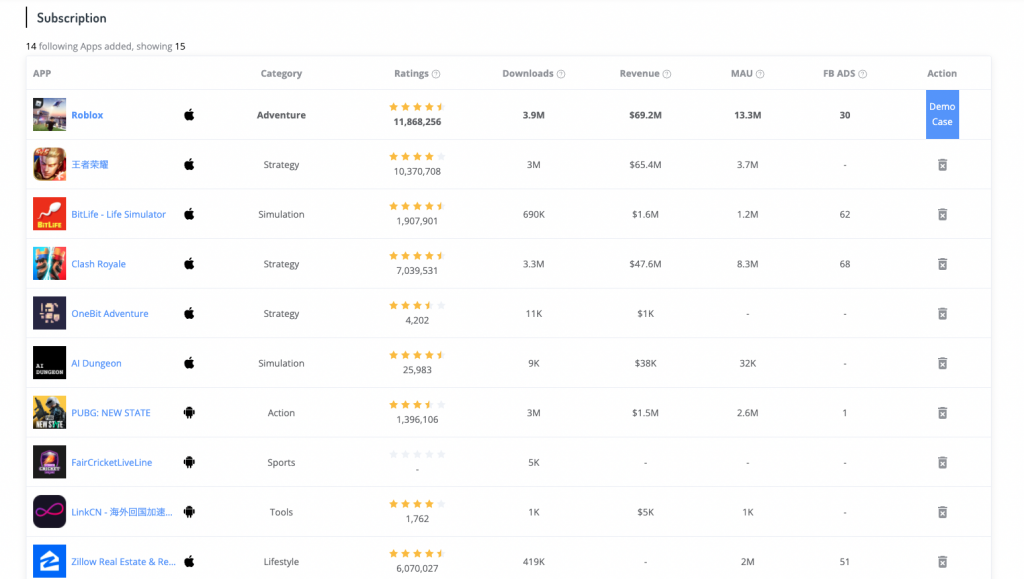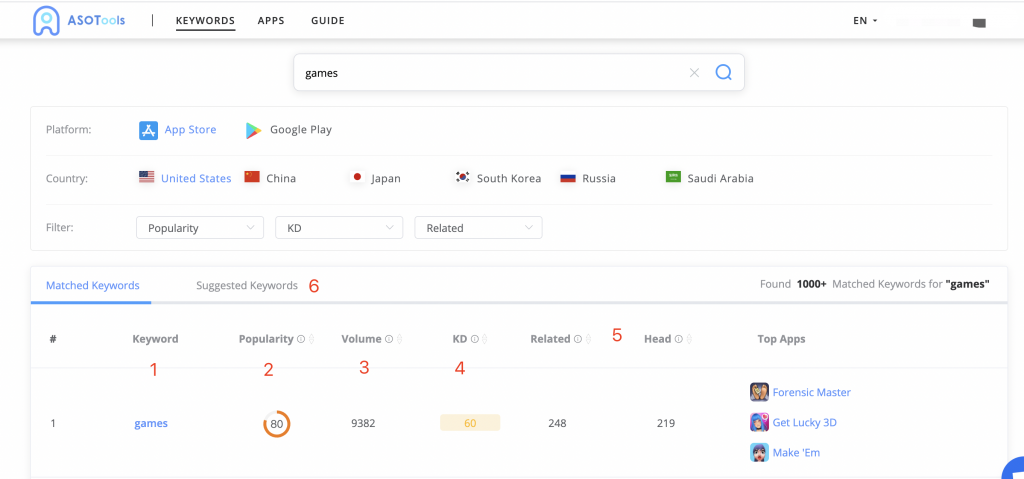App Search Guide
Ⅰ. Benefits
Use App Search to find the target app quickly and efficiently, get its basic information and core data directly.
Ⅱ. How to Use
This function is divided into two parts:
1. Find Target App
ASOTools currently supports all application data from the two stores and 46 countries (regions). Our product consist of two kinds of search logic, overall search and store simulated search. The goal of overall search is finding your target application quickly. Store simulated search shows you the ranking of keywords in the store search results for your reference, then assist your analysis. Enter any keyword or app name, the store results will be displayed in the search results. In addition, you can also choose to enter AppID directly into the blank, which is the fastest and most accurate search method.
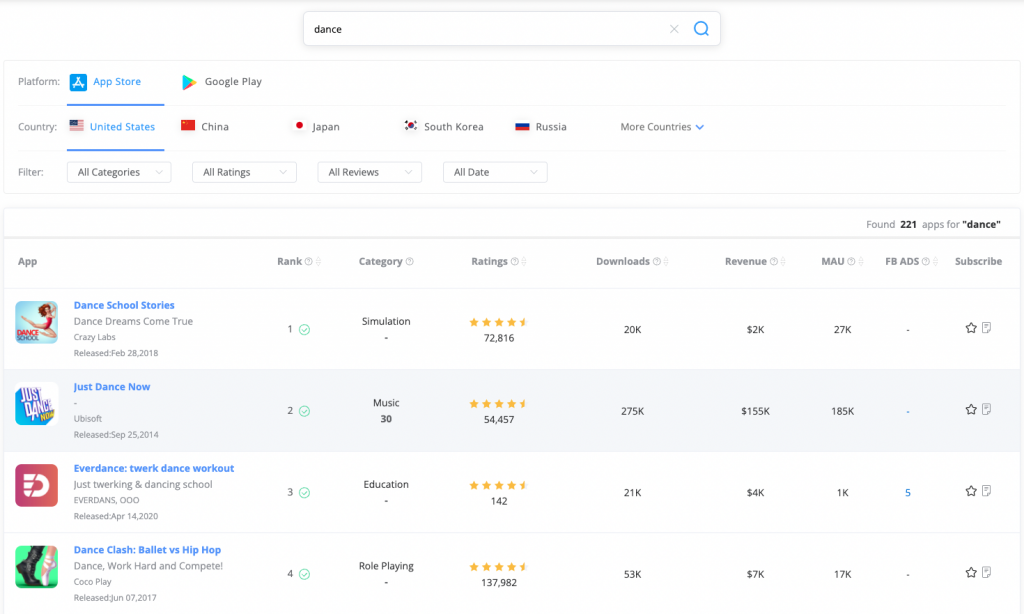
By screening different countries and regions, you can instantly master different data rankings. It saves you the time spent switching between mobile device among different stores and countries to get store rankings. At the same time, by filtering the score, comments and release date, you could reach the search results that are of high significance to your reference.
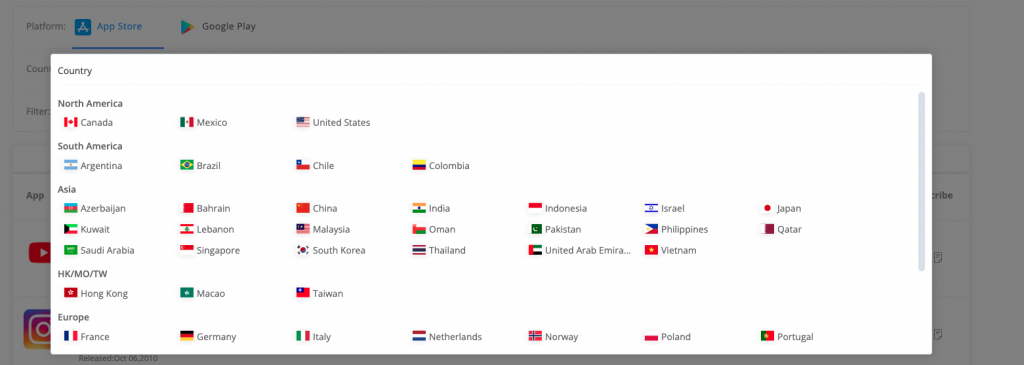
2. Get App Data
The data displayed in the search results consists of App basic information and app core data. The former can be found and summarized in the store, including title, subtitle, developer, release time, classification, classification ranking, ratings and score. The latter is the core data of ASOTools, including download volume and revenue estimation, MAU estimation, and recent Facebook advertising statistics of the App. The data above only shows the value of last month in the search results. If you need more historical data, you need to subscribe to the app.
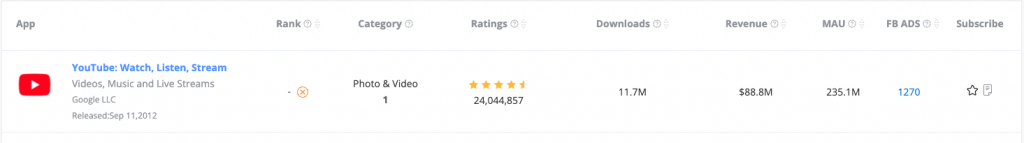
Moreover, by clicking each application, you can activate the app detail pop-up window. The data in the pop-up window includes the number of comments, Google search volume, the recent ring ratio of downloaded revenue data. The top ten keywords of the current application in the current country and store are listed at the bottom. The keywords here echo the functions of the keyword page. Users can get an intuitive understanding through the current top ten keywords. If you want to further understand the details of keywords, click any keyword to jump to the keyword analysis page.
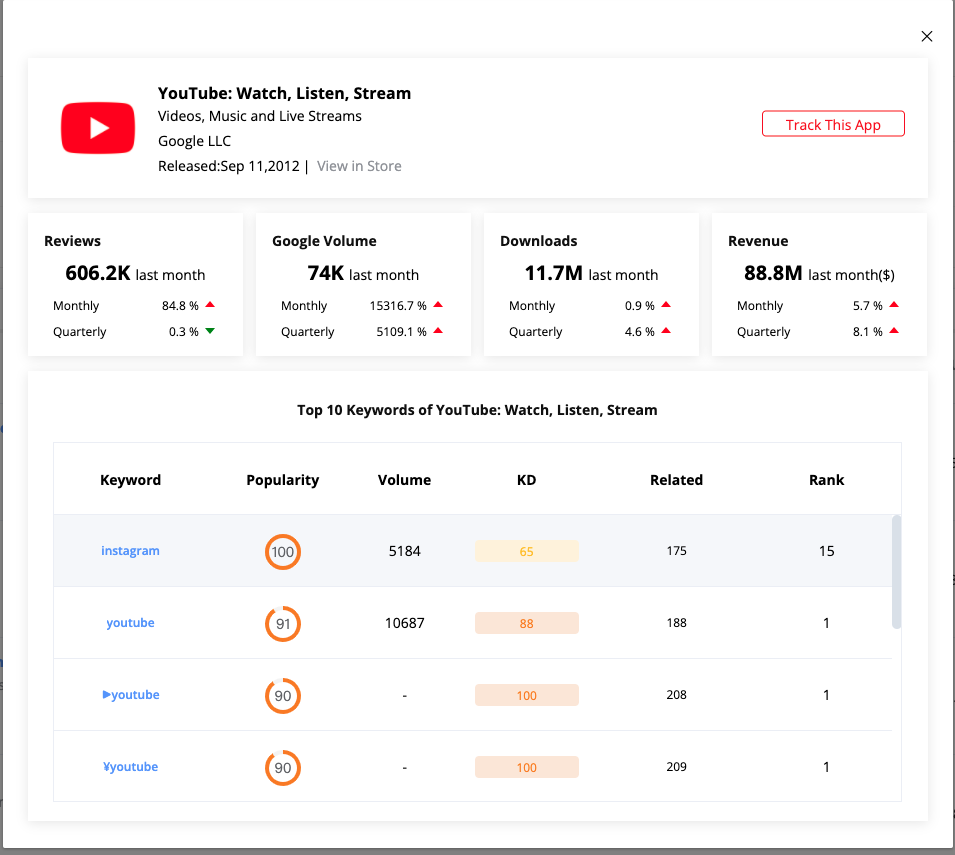
Ⅲ. Which Apps Should I Search Here?
Firstly, search your app to quickly understand the progress and operation of the current application (omitting the process of entering the developer page of Store), then understand the performance of your current top ten keywords and whether they meet the expectations.
Secondly, search your competitors' products, gain insight into their recent operations, downloads and revenue, pay attention to the current advertising of your competitors. Then, through the details pop-up window, observe its recent month on month data. Observe how the current opponent's top ten keywords are, which keywords have good scores and effects, whether they could be used by me.
If you need more historical data as a reference, we recommended you to subscribe the app. We will update the daily level data of the app that has been added to the subscription.