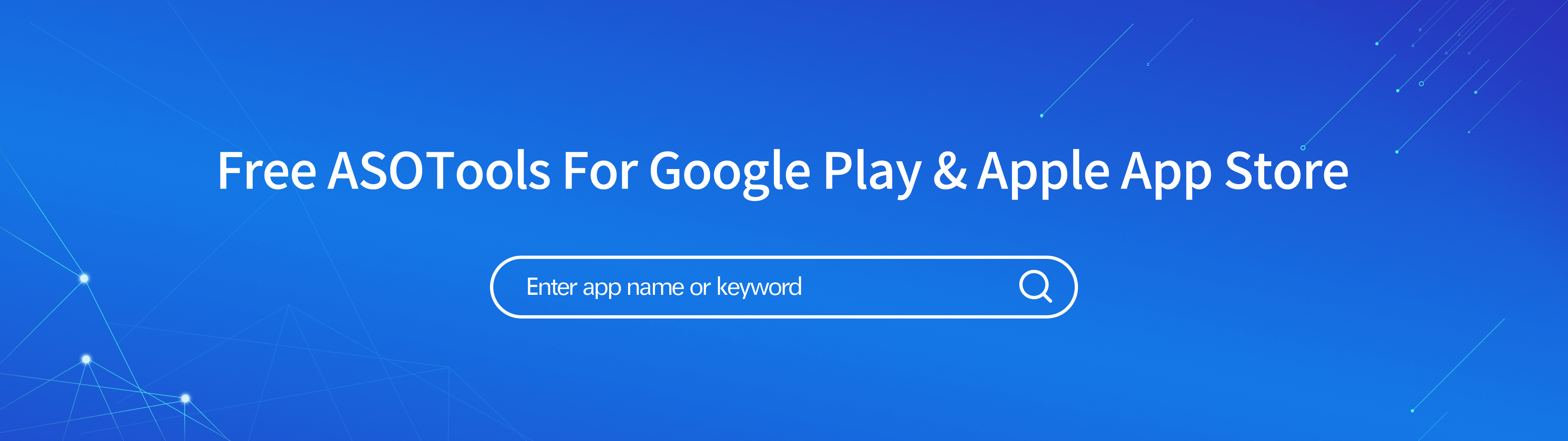"screen" App Store Keywords Research Case | ASOTools
1.Preparing Research App Store Keywords
When you are working on App Store Optimization Services, in order to help you choose the best App Store keywords in Google Play or Apple App Store , it is worth studying this report carefully. This keyword research report about “screen” will use the data collected by ASOTools for a comprehensive analytic. For example, long tail keyword data: “best wallpapers hd”, “pampers”, “shopping clothing”, “tin nong”, “حلول”, “list”.
If you are doing App Store keyword research with the keyword inspector, we recommend that you create a specification for your app store keyword optimization. For instance:
| Question Keywords |
User Keywords |
The action Keywords |
Function Keywords |
The location Keywords |
| Question keywords describe why users search for applications. | User Keywords represent the role your target audience plays when using the application. | The action keyword specifies how to handle your application and use it. |
Function keywords are basic functions of an application. | The location keyword describes where people use your application. |
Well, after establishing the theoretical basis of App Store optimization, let’s make a case analytic and study the specific data performance of this keyword in Google Store and Apple App store with app store optimization tools.
2.Research Keyword “screen” with Google Play Data
Extended Long tail words
Obviously, once the root of the core keyword is determined, you need to expand more long tail words. For example, I have collected the top 5 long tail words related to the keyword screen from the ASOTools, as follows:
| Top 5 Keywords | Search Volume | KD | Search results | Head apps |
| screen recorder | 58 | 76 | 250+ | 105 |
| screenshopit | 58 | 60 | 250+ | 249 |
| sscreen shot | 58 | 15 | 250+ | 125 |
| blackout screen | 56 | 18 | 250+ | 134 |
| black screen | 56 | 16 | 250+ | 105 |
The search volume of the core keyword screen in Google App Store reached 45, its difficulty level reached 81, and the number of apps related to it reached 250+, among them, there are 170 apps with more than 1,000 comments, and the top 10 apps are selected. They are:
| # | App Icon | App Name | Top1 Keyword | Search Volume | KD |
| 1 |
 |
Mistify: Screen Filter and Colour Control | slip away mystify | ≤5 | 26 |
| 2 |
 |
All Screen Receiver | screen receiver | ≤5 | 9 |
| 3 |
 |
Always On Display – Super AMOLED HD Phone Screen | display screen app | ≤5 | 30 |
| 4 |
 |
Screen Mirroring with TV : Mobile Screen to TV | screen mirror assistant | ≤5 | 30 |
| 5 |
 |
HD Screen Mirroring - Mirror Screen To TV | mirrored screen | 43 | 7 |
| 6 |
 |
REC - Screen Recorder. UHD, FHD, HD, on/off audio | detener | 12 | 20 |
| 7 |
 |
Screen Recorder | kamkord | ≤5 | 28 |
| 8 |
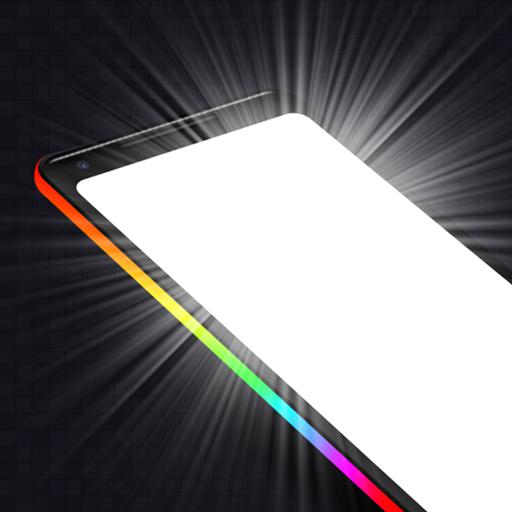 |
Screen Flashlight ???? Bright white and color screen | screen flashlight | ≤5 | 10 |
| 9 |
 |
Love Lock Screen | lovelooks | ≤5 | 32 |
| 10 |
 |
Screen Size / Info / Dpi | screen size | 13 | 16 |
The top 5 keywords mentioned above are just one of the selected cases. You can select keywords in any range according to your own criteria. Generally, the search volume for keywords should be between 20 and 80, the difficulty should be less than 50, and then analyze the keyword data of the competing App according to the keywords.
ASOTools Suggested Keyword
| Top 5 Keywords | Search Volume | KD | Search results | Head apps |
| goofle translate | 100 | 22 | 250+ | 153 |
| wallpapper | 77 | 29 | 250+ | 223 |
| m | 73 | 80 | 249 | 59 |
| mucrosoft | 73 | 38 | 250+ | 174 |
| for youtube videos | 73 | 30 | 250+ | 173 |
In the era of big data analysis of app store keywords, computers are sometimes smarter than us. Therefore, ASOTools provides us with a new function, that is, based on your search target keywords, it is extremely intelligent to recommend accurate keywords for potential traffic.
Top 10 apps related to the App Store keywords:
| # | App Icon | App Name | Top1 Keyword | Search Volume | KD |
| 1 |
 |
Google Translate | gooletranslet | 100 | 35 |
| 2 |
 |
Translate | vertalen nu | 43 | 17 |
| 3 |
 |
Microsoft Translator | bing translator | 38 | 16 |
| 4 |
 |
Free Language Translator App - Voice Translate Pro | translator professional color | ≤5 | 30 |
| 5 |
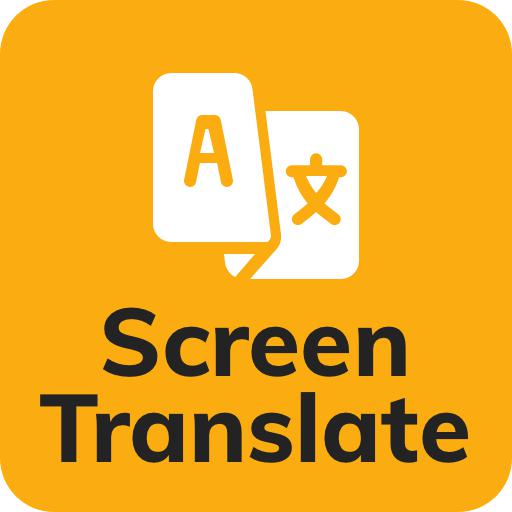 |
Translate On Screen | on-screen translator | 16 | 10 |
| 6 |
 |
Language Translator, Free Translation Voice & Text | überzeugen app | ≤5 | 13 |
| 7 |
 |
Easy Language Translator | easy translator | 13 | 11 |
| 8 |
 |
All Languages Translator - Free Voice Translation | lenguajes | 43 | 23 |
| 9 |
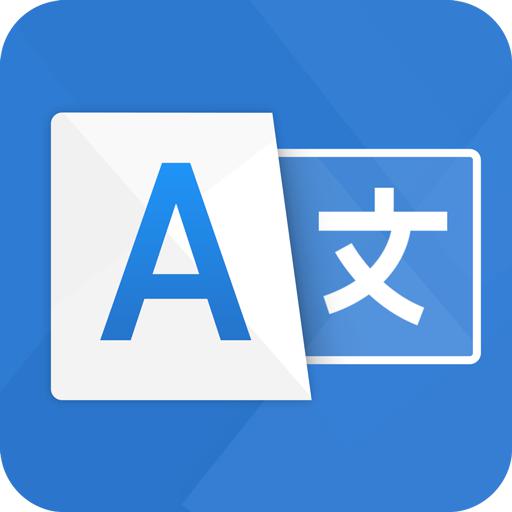 |
Language Translator Free, Voice Text Translate All | text extractor& translator pro | ≤5 | 30 |
| 10 |
 |
Translate All, Text & Voice Translator - Tranit | trait | 43 | 28 |
These five keywords: “goofle translate”, “wallpapper”, “m”, “mucrosoft”, “for youtube videos”. If you think the traffic is good, you can seriously consider optimizing it into your App store. You can also carefully study these ten apps: “Google Translate”, “Translate”, “Microsoft Translator”, “Free Language Translator App - Voice Translate Pro”, “Translate On Screen”, “Language Translator, Free Translation Voice & Text”, “Easy Language Translator”, “All Languages Translator - Free Voice Translation”, “Language Translator Free, Voice Text Translate All”, “Translate All, Text & Voice Translator - Tranit”, look at their optimized core words.
3.Conclusion
Now, do you know how to find the best keywords? The above is a case of my research keyword “screen”. You can also research keywords according to this idea in the process of the app store optimization, and then use the intelligent services provided by ASOTools.
There are many App store keyword tool, which can be used together to ensure the accuracy of keyword data. I recommend these ASOTools: